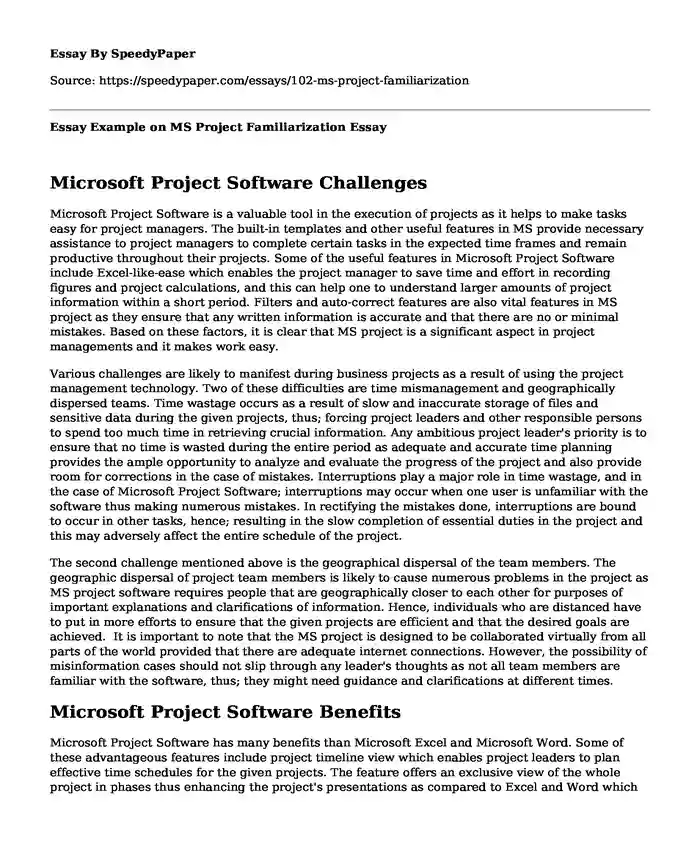
| Type of paper: | Essay |
| Categories: | Productivity Computer science Software Technology |
| Pages: | 3 |
| Wordcount: | 655 words |
Microsoft Project Software Challenges
Microsoft Project Software is a valuable tool in the execution of projects as it helps to make tasks easy for project managers. The built-in templates and other useful features in MS provide necessary assistance to project managers to complete certain tasks in the expected time frames and remain productive throughout their projects. Some of the useful features in Microsoft Project Software include Excel-like-ease which enables the project manager to save time and effort in recording figures and project calculations, and this can help one to understand larger amounts of project information within a short period. Filters and auto-correct features are also vital features in MS project as they ensure that any written information is accurate and that there are no or minimal mistakes. Based on these factors, it is clear that MS project is a significant aspect in project managements and it makes work easy.
Various challenges are likely to manifest during business projects as a result of using the project management technology. Two of these difficulties are time mismanagement and geographically dispersed teams. Time wastage occurs as a result of slow and inaccurate storage of files and sensitive data during the given projects, thus; forcing project leaders and other responsible persons to spend too much time in retrieving crucial information. Any ambitious project leader's priority is to ensure that no time is wasted during the entire period as adequate and accurate time planning provides the ample opportunity to analyze and evaluate the progress of the project and also provide room for corrections in the case of mistakes. Interruptions play a major role in time wastage, and in the case of Microsoft Project Software; interruptions may occur when one user is unfamiliar with the software thus making numerous mistakes. In rectifying the mistakes done, interruptions are bound to occur in other tasks, hence; resulting in the slow completion of essential duties in the project and this may adversely affect the entire schedule of the project.
The second challenge mentioned above is the geographical dispersal of the team members. The geographic dispersal of project team members is likely to cause numerous problems in the project as MS project software requires people that are geographically closer to each other for purposes of important explanations and clarifications of information. Hence, individuals who are distanced have to put in more efforts to ensure that the given projects are efficient and that the desired goals are achieved. It is important to note that the MS project is designed to be collaborated virtually from all parts of the world provided that there are adequate internet connections. However, the possibility of misinformation cases should not slip through any leader's thoughts as not all team members are familiar with the software, thus; they might need guidance and clarifications at different times.
Microsoft Project Software Benefits
Microsoft Project Software has many benefits than Microsoft Excel and Microsoft Word. Some of these advantageous features include project timeline view which enables project leaders to plan effective time schedules for the given projects. The feature offers an exclusive view of the whole project in phases thus enhancing the project's presentations as compared to Excel and Word which do not have the named feature. Secondly, MS project is capable of managing multiple tasks, thus; playing a significant role in saving adequate time during the projects. As mentioned earlier, time is crucial for any business activity and the more time is saved; the more the benefits to the given business. Lastly, MS project incorporates interesting options for reporting. For instance, the default features for reporting include a project overview, upcoming tasks panel, resource overview, cost overview, and key objectives of the entire project. These features make MS Project software to be the most effective as compared to other alternatives. To conclude, any intuitive and result-driven project leader will prefer to use Microsoft Project Software to realize a lucrative and fruitful business project completion.
Cite this page
Essay Example on MS Project Familiarization. (2018, Feb 13). Retrieved from https://speedypaper.net/essays/102-ms-project-familiarization
Request Removal
If you are the original author of this essay and no longer wish to have it published on the SpeedyPaper website, please click below to request its removal:
- Free Essay Example: Structured Routine versus Spontaneity
- Essay Sample on Roselily by Alice Walker and Sweat by Zora Neale Hurston
- Food & Drug Administration Court Cases Analysis, Free Essay
- My Initial Reaction in Finding Out My Top Five Strengths
- Police Work with Juveniles, Essay Sample at No Charge
- Career / Major Research Paper, Free Example
- The Relationship Between the Government and the Media, Essay Example
Popular categories




