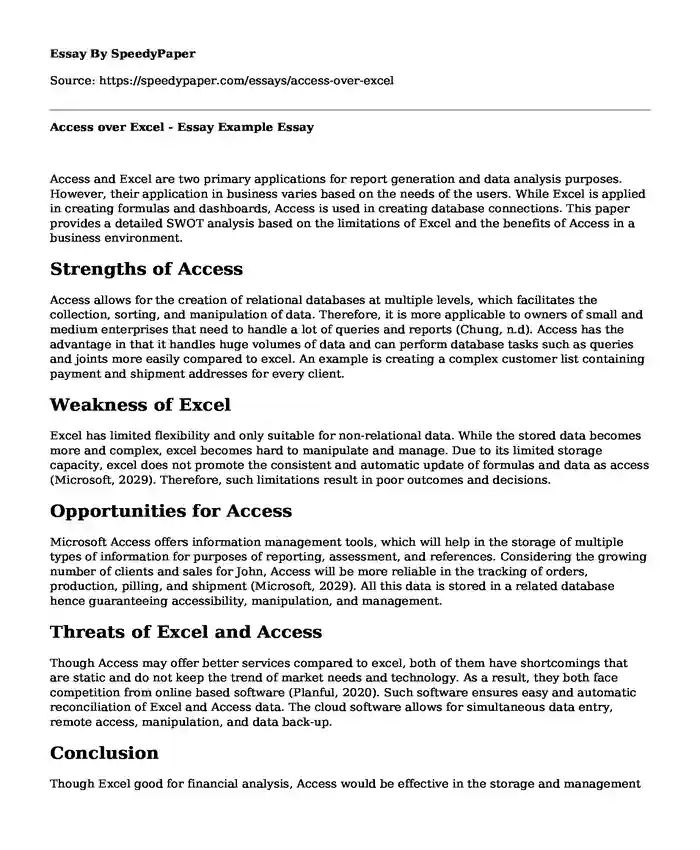
| Type of paper: | Essay |
| Categories: | Data analysis Software SWOT analysis Information systems |
| Pages: | 2 |
| Wordcount: | 435 words |
Access and Excel are two primary applications for report generation and data analysis purposes. However, their application in business varies based on the needs of the users. While Excel is applied in creating formulas and dashboards, Access is used in creating database connections. This paper provides a detailed SWOT analysis based on the limitations of Excel and the benefits of Access in a business environment.
Strengths of Access
Access allows for the creation of relational databases at multiple levels, which facilitates the collection, sorting, and manipulation of data. Therefore, it is more applicable to owners of small and medium enterprises that need to handle a lot of queries and reports (Chung, n.d). Access has the advantage in that it handles huge volumes of data and can perform database tasks such as queries and joints more easily compared to excel. An example is creating a complex customer list containing payment and shipment addresses for every client.
Weakness of Excel
Excel has limited flexibility and only suitable for non-relational data. While the stored data becomes more and complex, excel becomes hard to manipulate and manage. Due to its limited storage capacity, excel does not promote the consistent and automatic update of formulas and data as access (Microsoft, 2029). Therefore, such limitations result in poor outcomes and decisions.
Opportunities for Access
Microsoft Access offers information management tools, which will help in the storage of multiple types of information for purposes of reporting, assessment, and references. Considering the growing number of clients and sales for John, Access will be more reliable in the tracking of orders, production, pilling, and shipment (Microsoft, 2029). All this data is stored in a related database hence guaranteeing accessibility, manipulation, and management.
Threats of Excel and Access
Though Access may offer better services compared to excel, both of them have shortcomings that are static and do not keep the trend of market needs and technology. As a result, they both face competition from online based software (Planful, 2020). Such software ensures easy and automatic reconciliation of Excel and Access data. The cloud software allows for simultaneous data entry, remote access, manipulation, and data back-up.
Conclusion
Though Excel good for financial analysis, Access would be effective in the storage and management of multiple data for clients. As a business owner, it would be more advisable for Jon to switch to access. Access promotes data integrity for multiple users.
References
Chung, L. (n.d.). Microsoft access vs. Microsoft Excel for data analysis and reporting (Spreadsheets versus databases). FMS. https://www.fmsinc.com/microsoftaccess/dataanalysis/versus-excel.html
Microsoft. (2019). Using Access or Excel to manage your data. https://support.microsoft.com/en-us/office/using-access-or-excel-to-manage-your-data-09576147-47d1-4c6f-9312-e825227fcaea?ui=en-us&rs=en-us&ad=us
Planful. (2020, January 8). Four risks in relying on Excel for financial close and reporting. https://planful.com/blog/4-risks-in-relying-on-excel-for-financial-close-and-reporting/
Cite this page
Access over Excel - Essay Example. (2023, Sep 19). Retrieved from https://speedypaper.net/essays/access-over-excel
Request Removal
If you are the original author of this essay and no longer wish to have it published on the SpeedyPaper website, please click below to request its removal:
- Essay Sample: Congress Launches Caucus on AI
- The Case Study: CSR Reputation of Intel Corporation
- Essay Sample on Listeria Monocytogenes: Disease-Causing Bacteria
- Paper Example. Interoperability Practices
- Reduce and Refuse Plastic Waste in Japan. Free Essay
- Different Collision Domains - Free Essay Example
- Essay on Bacterial Virulence Mechanisms: Unveiling the Role of Fimbriae, Flagella, Capsules, and Cell Membranes
Popular categories




