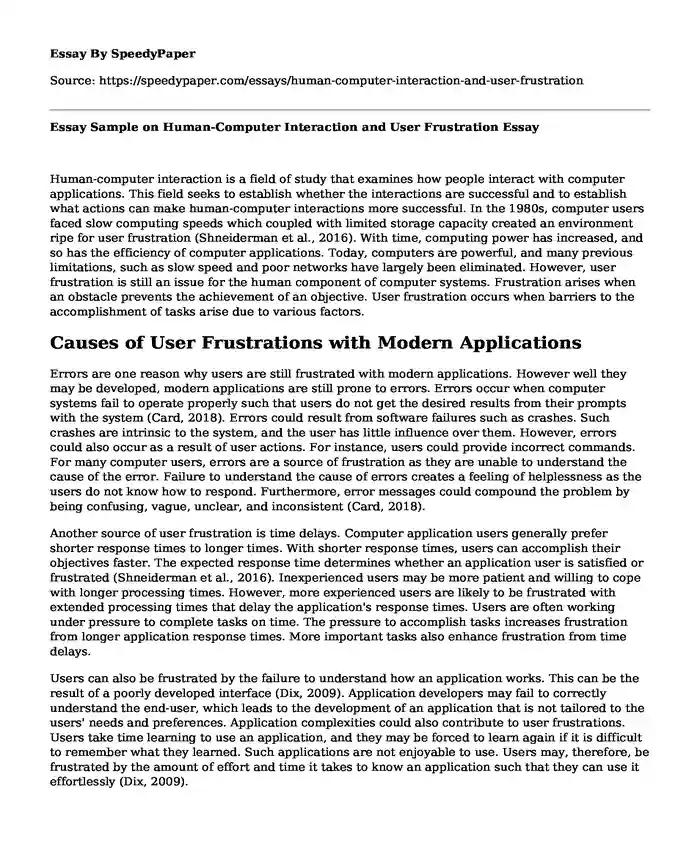
| Type of paper: | Report |
| Categories: | Communication Psychology Information technologies Human |
| Pages: | 6 |
| Wordcount: | 1524 words |
Human-computer interaction is a field of study that examines how people interact with computer applications. This field seeks to establish whether the interactions are successful and to establish what actions can make human-computer interactions more successful. In the 1980s, computer users faced slow computing speeds which coupled with limited storage capacity created an environment ripe for user frustration (Shneiderman et al., 2016). With time, computing power has increased, and so has the efficiency of computer applications. Today, computers are powerful, and many previous limitations, such as slow speed and poor networks have largely been eliminated. However, user frustration is still an issue for the human component of computer systems. Frustration arises when an obstacle prevents the achievement of an objective. User frustration occurs when barriers to the accomplishment of tasks arise due to various factors.
Causes of User Frustrations with Modern Applications
Errors are one reason why users are still frustrated with modern applications. However well they may be developed, modern applications are still prone to errors. Errors occur when computer systems fail to operate properly such that users do not get the desired results from their prompts with the system (Card, 2018). Errors could result from software failures such as crashes. Such crashes are intrinsic to the system, and the user has little influence over them. However, errors could also occur as a result of user actions. For instance, users could provide incorrect commands. For many computer users, errors are a source of frustration as they are unable to understand the cause of the error. Failure to understand the cause of errors creates a feeling of helplessness as the users do not know how to respond. Furthermore, error messages could compound the problem by being confusing, vague, unclear, and inconsistent (Card, 2018).
Another source of user frustration is time delays. Computer application users generally prefer shorter response times to longer times. With shorter response times, users can accomplish their objectives faster. The expected response time determines whether an application user is satisfied or frustrated (Shneiderman et al., 2016). Inexperienced users may be more patient and willing to cope with longer processing times. However, more experienced users are likely to be frustrated with extended processing times that delay the application's response times. Users are often working under pressure to complete tasks on time. The pressure to accomplish tasks increases frustration from longer application response times. More important tasks also enhance frustration from time delays.
Users can also be frustrated by the failure to understand how an application works. This can be the result of a poorly developed interface (Dix, 2009). Application developers may fail to correctly understand the end-user, which leads to the development of an application that is not tailored to the users' needs and preferences. Application complexities could also contribute to user frustrations. Users take time learning to use an application, and they may be forced to learn again if it is difficult to remember what they learned. Such applications are not enjoyable to use. Users may, therefore, be frustrated by the amount of effort and time it takes to know an application such that they can use it effortlessly (Dix, 2009).
Methods to Reduce User Frustration
While application errors may be unavoidable, the error messages may be crafted to reduce user frustration. Error messages should be created such that they avoid confusion. They should communicate clearly what is happening and present the user with possible courses of action. One of the causes of frustration with error messages is the lack of understanding regarding the nature of the error. The developers should refrain from using technical jargon that the average user may not be familiar with (Card, 2018). Furthermore, error messages can be devised to be polite. Polite messages indicate that the application is aware of the frustration that has resulted from the error. An appropriate error message contains information on what went wrong and how it was detected as well as what can be done to resolve it. Other aspects of the error message such as color, position, and tone, should be selected to suit the error message (Card, 2018).
Users are more likely to accept delays from networked devices. For actions that require local resources, response times greater than 160 milliseconds are noticeable, and they are considered annoying (Dix, 2009). When accessing websites, response times can be determined by network transmission and server performance. More so, the design of websites can also determine how long it takes to load or refresh a web page. Web developers can compress images to increase response times. Several factors influence generally accepted response times. These are task complexity, user tolerance for delays, and user expectations (Dix, 2009). When the tasks at hand are complex, users can accept time delays. They, however, expect repetitive tasks to be completed faster. Novice application users have a higher tolerance for delays. If users have experienced faster connections in the past, they expect fast connections in the future. Response times can be increased by increasing hardware and software efficiency. This can be achieved by using the latest processing and storage products while continually updating software products.
There are several approaches that can be taken to enhance application user-friendliness. It should be simple for the user to install an application. It should also be easy to uninstall the application (Hoey, Poupart, Boutilier, & Mihailidis, 2014). The graphical user interface should also be developed to suit the preferences and needs of the final user. The application should be easy to navigate as well as aesthetically appealing. When an application is easy to use, users enjoy interacting with it, and they can explore it more to exploit its features.
Determining the Source of User Frustration
There are several approaches to determining whether user frustration arises from poor system design or from the natural frustration associated with learning a new software product. One approach examines organizational factors. The training, roles, and job design can determine the source of user frustration. Well-trained users who know their roles may be frustrated due to poor system design (Dix, 2009). Environmental factors such as noise, ventilation, heat, and poor health may increase the natural frustration associated with learning a new product. Furthermore, the user's attributes, such as cognitive abilities, personality, and experience, may be used to determine whether the frustration arises from poor system design or from natural barriers to learning a new concept. The overall user interface also identifies the cause of frustration. An appropriate user interface has the necessary dialogue structures, navigation, user support, multimedia, commands, and icons that support the learning process. Frustrations when using a well-developed interface may, therefore, arise from poor system design.
Reducing User Frustration Among Disabled Users.
Application developers can create systems with assistive technology to enhance the usability of the applications to people with disabilities. For example, people with auditory disabilities could benefit from transcripts from spoken audio clips and videos. Eye gaze technology may be used to help people with visual disabilities to navigate applications and to control onscreen keyboards and pointing devices (Hoey et al., 2014). More so, application developers should select color, font, and size appropriately to suit people who may have varying types of visual disability such as color blindness and myopia. Another approach focuses on creating solutions for people with dyslexia. These people find it hard to read or spell out words. Large letters and appropriate contrast can be used to help such people distinguish between various letters that can be easily confused with each other (Hoey et al., 2014). People with motor disabilities have trouble navigating with common input devices such as a keyboard or a mouse. Keyboard shortcuts can alleviate the difficulty in navigating applications. Such shortcuts need to be simple such as single keys rather than combinations of several keys. More so, dictation tools can be used to direct movement when navigating (Hoey et al., 2014). More so, application developers need to include an accessibility guide that provides information on how to tweak the application's settings according to the user's disability. There are gaps in legislation regarding creating applications that cater to the needs of the disabled. Policymakers can, therefore, craft laws that mandate all developers to develop solutions to usability problems encountered by people with disabilities (Hoey et al., 2014).
Conclusion
There are many sources of user frustration in human-computer interactions. These frustrations can be alleviated by designers if they learn what frustrates users such that they develop applications that minimize the sources of these frustrations. Users, on the other hand, can reduce frustration by investing time to learn about applications and understanding their capabilities within their contexts. This way, users can manage their expectations while enhancing their capacity to understand how the applications work. Policymakers can increase research funding on the subject of user frustration in a bid to increase awareness of the issue and develop potential solutions.
References
Card, S. K. (2018). The psychology of human-computer interaction. CRC Press.
Dix, A. (2009). Human-computer interaction (pp. 1327-1331). Springer US.
Hoey, J., Poupart, P., Boutilier, C., & Mihailidis, A. (2014). POMDP models for assistive technology. In Assistive Technologies: Concepts, Methodologies, Tools, and Applications (pp. 120-140). IGI Global.
Shneiderman, B., Plaisant, C., Cohen, M., Jacobs, S., Elmqvist, N., & Diakopoulos, N. (2016). Designing the user interface: strategies for effective human-computer interaction. Pearson.
Cite this page
Essay Sample on Human-Computer Interaction and User Frustration. (2023, Feb 08). Retrieved from https://speedypaper.net/essays/human-computer-interaction-and-user-frustration
Request Removal
If you are the original author of this essay and no longer wish to have it published on the SpeedyPaper website, please click below to request its removal:
- Free Essay on Impact and Importance of Technology
- Free Essay: Can AI Take Over from Human Beings in Driving the Growth of the Economy?
- Discussion Essay Example: Global Citizenship, Intercultural Communication
- Essay Sample on International Human Resource Management
- Essay Example on Patient-Centered Care Strategies
- Essay Sample on Significance of Language
- Collectivism vs. Individualism. Essay Sample
Popular categories




