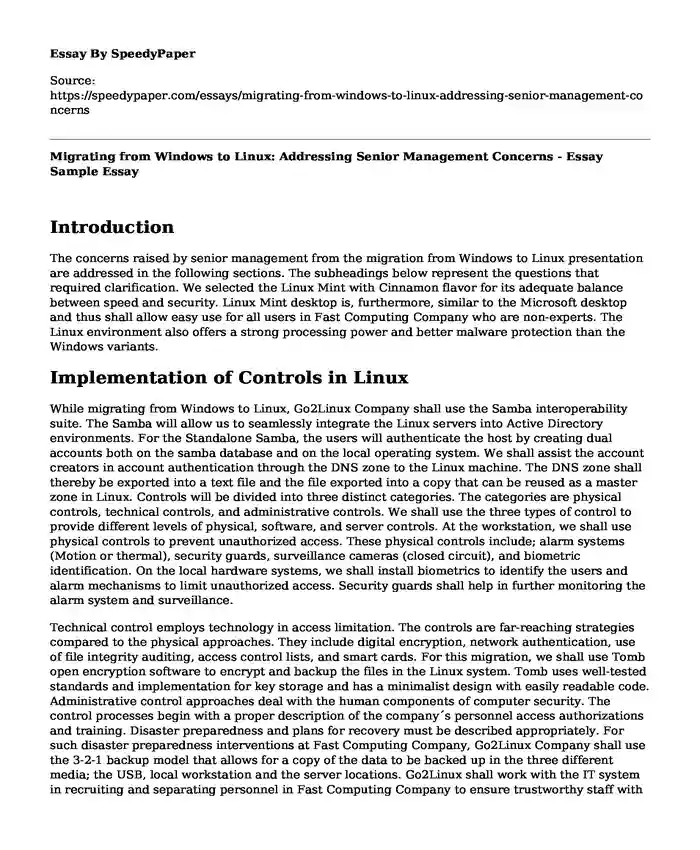
| Type of paper: | Essay |
| Categories: | Computer science Software |
| Pages: | 7 |
| Wordcount: | 1756 words |
Introduction
The concerns raised by senior management from the migration from Windows to Linux presentation are addressed in the following sections. The subheadings below represent the questions that required clarification. We selected the Linux Mint with Cinnamon flavor for its adequate balance between speed and security. Linux Mint desktop is, furthermore, similar to the Microsoft desktop and thus shall allow easy use for all users in Fast Computing Company who are non-experts. The Linux environment also offers a strong processing power and better malware protection than the Windows variants.
Implementation of Controls in Linux
While migrating from Windows to Linux, Go2Linux Company shall use the Samba interoperability suite. The Samba will allow us to seamlessly integrate the Linux servers into Active Directory environments. For the Standalone Samba, the users will authenticate the host by creating dual accounts both on the samba database and on the local operating system. We shall assist the account creators in account authentication through the DNS zone to the Linux machine. The DNS zone shall thereby be exported into a text file and the file exported into a copy that can be reused as a master zone in Linux. Controls will be divided into three distinct categories. The categories are physical controls, technical controls, and administrative controls. We shall use the three types of control to provide different levels of physical, software, and server controls. At the workstation, we shall use physical controls to prevent unauthorized access. These physical controls include; alarm systems (Motion or thermal), security guards, surveillance cameras (closed circuit), and biometric identification. On the local hardware systems, we shall install biometrics to identify the users and alarm mechanisms to limit unauthorized access. Security guards shall help in further monitoring the alarm system and surveillance.
Technical control employs technology in access limitation. The controls are far-reaching strategies compared to the physical approaches. They include digital encryption, network authentication, use of file integrity auditing, access control lists, and smart cards. For this migration, we shall use Tomb open encryption software to encrypt and backup the files in the Linux system. Tomb uses well-tested standards and implementation for key storage and has a minimalist design with easily readable code. Administrative control approaches deal with the human components of computer security. The control processes begin with a proper description of the company´s personnel access authorizations and training. Disaster preparedness and plans for recovery must be described appropriately. For such disaster preparedness interventions at Fast Computing Company, Go2Linux Company shall use the 3-2-1 backup model that allows for a copy of the data to be backed up in the three different media; the USB, local workstation and the server locations. Go2Linux shall work with the IT system in recruiting and separating personnel in Fast Computing Company to ensure trustworthy staff with defined access details.
Besides the workstation controls, we shall also consider the server security protocols carefully. Go2Linux Company shall work with internal system administrators to disable the root user via the Secure Shell (SSH). After disabling the root user, we will then create secondary end-user accounts in the system with different login details. These users may then have limited systems access. Go2Linux will assist in creating an SSH key pair for security assurance. To generate the SSH key pair, we shall run the command ssh-keygen-b4096-trsa on our local Linux. We will then generate both public and private SSH keys. The private key shall remain confidential to the administrators and users with individual permissions while the public key may be used by other limited access users. We shall also pay close consideration to Server security by using – and encouraging the users to apply – an appropriate password length and strength. Use up to 14 characters for the password to ensure durability and limit unauthorized access. Data encryption services shall be contracted to Prime factors and their simplified yet multipurpose EncryptRIGHT software that is ideal for both data-at-rest and data-in-transit transcription. We shall also install impassable firewalls and data protection solutions that enable sensitive data encryption during transit.
Gathering Project Requirements to Meet Stakeholder Needs
To clarify the fears stakeholders may have concerning the software and hardware requirements for this migration, we thereby define the required repositories, software, and structural elements for this migration to Linux. First, we must recognize that Linux-compatible software equivalents exist for the windows variants. Such software variants include both proprietary and open-source software. Further, Linux mint distribution has profound similarities with windows. The distro comes with an intuitive GUI and easy to use mate or cinnamon desktop. The shift to Linux will thereby be easily manageable to all the company employees. Go2Linux Company recommends the interactive and easy to operate Linux Mint that comes with user-friendly Cinnamon desktop. As such, Go2Linux advises for this migration as it will be not only resource-friendly but also appropriate for lower skill levels of employees.
How would activities such as email/web browsing work? How would they work with their previous Microsoft Office files?
In case an application is specialized for Windows, we shall advise the employees to run the applications on WINE – a windows comparability layer on Linux and UNIX distros. WINE is an open-source software project that is attempting to implement most applications from windows on Linux. Microsoft office suite can, further, be replaced with LibreOffice suite. We shall equip the Linux workplaces with WINE and assist the users in operating and working with the LibreOffice suite. The “writer” is used to replace “word,” and can open .doc and .docx files whereas “excel” is replaced by “Calc.” Mozilla also has email and browsing variants with Linux. Thus, the users will apply Mozilla Thunderbird as an email client in the Linux migration. Linux also has the standard web browser options as the windows variants. Firefox, for example, exists in Linux and offers a seamless transition from the windows era. Go2Linux shall provide timely guidance for the employees in using similar software in Linux. We also believe that the software similarities will allow for easy minimalistic use by the employees once we offer initial guidance regarding the similarities.
Monitoring IT Controls
To understand the controls in Linux, Go2Linux first wishes to describe the process and controls in Linux briefly. Any program loaded to the Linux system becomes a process. The management of these processes is essential because it helps in saving disk space, memory, and CPU time. Every process in Linux creates a process child structure with a unique process ID (PID). The child process then possesses the file descriptors, security identities, and program codes of the parent. When the child process is done, it closes and then cleans its remaining structure. CPU cores in Linux can only work on one assigned process state at a time. The resource allocation requirements and CPU times for these processes change as they run.
In the migration process, we shall list the current processes in Linux using the ps command. User and process identification, time used, memory allocated, and the ongoing process state is shown in the listing. We shall use the aux listings to display only the processes with columns that are of interest to the users. The other listing option (lax) may help provide more technical details than the aux option. Mostly, we shall employ the aux listing as the preferred control for Fast computing company employees. The administrators, on the other end, will have the lax listing method to allow them to offer more technical detailing for the control system. The ps may also exist without an option. This listing type displays all the processes using a similar effective user ID (EUID) to the current user. We could opt for the ps without options for the lower level users.
The use of job controls shall help in allowing for selective asynchronous running, suspension, and resumption of the commands. This approach to authorities departs from the linear approach involving the parent shell forking the child to run a command and wait until the child process has existed for it to redisplay. Our users, thereby, shall run only the foreground processes that are controlled by the terminal device ID. These processes run in the terminal and receive input from the keyboard. A terminal must open to create a process session. In any process session, only one method can operate in the foreground at a time. Background command is then started by appending an amber stand (&) to a command line. Jobs per session can be tracked and displayed by the bash command shell. An fg command can then help in reconnecting the background jobs to the controlling terminal. The jobs are, as such, brought back to the foreground. The user can monitor the jobs continuing in the background and foreground concurrently.
Finally, we shall also use a signal (a software interrupt) in controlling processes in Linux. In this case, we shall employ keyboard sequences in generating explicit signal requests. The events that we shall observe from the signal are then reported to the executing system. Term (termination), core (core dump), or stop (suspend execution) signals are useful in eliciting specific actions. In system logging in Linux, Go2Linux shall apply the Syslog facility – the syslogd daemon (Shields, 2017). In addition to logging, the traditional Syslog facility shall also provide kernel message trapping. The /etc/syslog.conf file configuration shall help in fine-tuning the control to the logging level. The Syslog daemon receives input through /dev/log socket. As already implied here, the syslog.conf is the key configuration file in syslogd daemon, whose entries help to specify the logging rules. While logging in Linux, various log files (actions) in Syslog.conf shall serve different purposes. The regular file, for instance, specifies the pathname while the console sends messages to a terminal (Shields, 2017). This specification of roles shall help our client in the proper abstraction of processes and file systems.
Why Linux Mint´s Gnome 3-based Cinnamon. What makes Mint the best option?
The rationale for selecting Linux Mint with Cinnamon flavor (based on Gnome 3) for the migration stemmed from its ease of use, sleek and traditional feel. Its user-friendly feel and community-driven approach complement Linux Mint´s power. Furthermore, the distro is ideal for newbies as its software packages are easy to use and are grouped in categories for easy identification. We thereby believe that the client would appreciate the proper balance between the interactive GUI, fast computing, and the sleek design.
Cite this page
Migrating from Windows to Linux: Addressing Senior Management Concerns - Essay Sample. (2023, Sep 17). Retrieved from https://speedypaper.net/essays/migrating-from-windows-to-linux-addressing-senior-management-concerns
Request Removal
If you are the original author of this essay and no longer wish to have it published on the SpeedyPaper website, please click below to request its removal:
- Article Review Essay Sample: The Usage of the Internet in Human Resource Recruitment
- Evolution and Background of the Book Publishing Industry. Paper Example
- Why Telecom Companies Need Big Data - Argumentative Essay Sample
- Essay Sample on Artificial intelligence in the Medical Field
- Essay Sample on Impacts of Globalization on a Software-Producing Company
- Free Essay Example. Internet Friendship
- Essay on Optimizing Urban Parking: Exploring Benefits and Challenges of IoT-Based Smart Parking Systems
Popular categories




