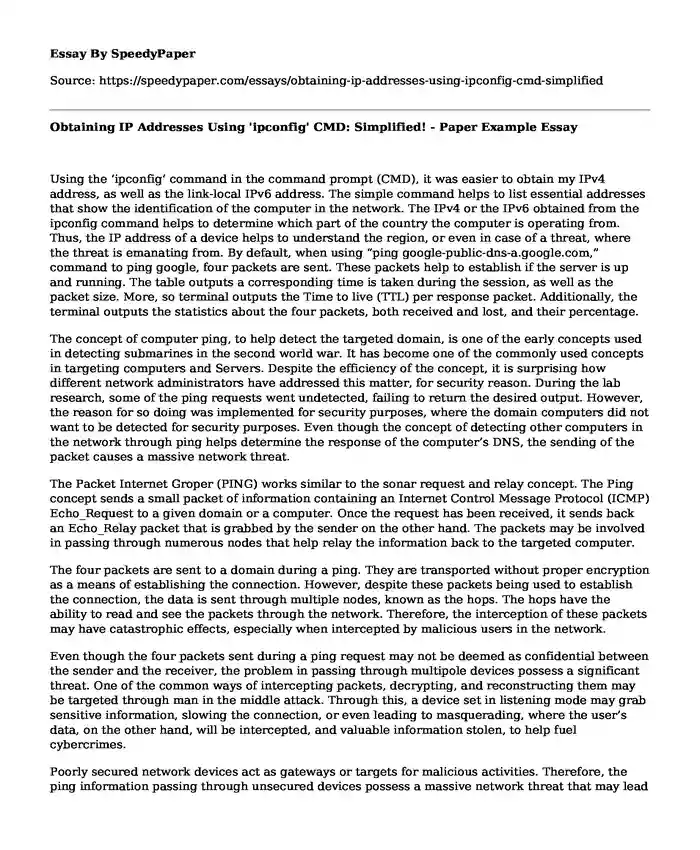
| Type of paper: | Essay |
| Categories: | Computer science Software Technology |
| Pages: | 3 |
| Wordcount: | 600 words |
Using the ‘ipconfig’ command in the command prompt (CMD), it was easier to obtain my IPv4 address, as well as the link-local IPv6 address. The simple command helps to list essential addresses that show the identification of the computer in the network. The IPv4 or the IPv6 obtained from the ipconfig command helps to determine which part of the country the computer is operating from. Thus, the IP address of a device helps to understand the region, or even in case of a threat, where the threat is emanating from. By default, when using “ping google-public-dns-a.google.com,” command to ping google, four packets are sent. These packets help to establish if the server is up and running. The table outputs a corresponding time is taken during the session, as well as the packet size. More, so terminal outputs the Time to live (TTL) per response packet. Additionally, the terminal outputs the statistics about the four packets, both received and lost, and their percentage.
The concept of computer ping, to help detect the targeted domain, is one of the early concepts used in detecting submarines in the second world war. It has become one of the commonly used concepts in targeting computers and Servers. Despite the efficiency of the concept, it is surprising how different network administrators have addressed this matter, for security reason. During the lab research, some of the ping requests went undetected, failing to return the desired output. However, the reason for so doing was implemented for security purposes, where the domain computers did not want to be detected for security purposes. Even though the concept of detecting other computers in the network through ping helps determine the response of the computer’s DNS, the sending of the packet causes a massive network threat.
The Packet Internet Groper (PING) works similar to the sonar request and relay concept. The Ping concept sends a small packet of information containing an Internet Control Message Protocol (ICMP) Echo_Request to a given domain or a computer. Once the request has been received, it sends back an Echo_Relay packet that is grabbed by the sender on the other hand. The packets may be involved in passing through numerous nodes that help relay the information back to the targeted computer.
The four packets are sent to a domain during a ping. They are transported without proper encryption as a means of establishing the connection. However, despite these packets being used to establish the connection, the data is sent through multiple nodes, known as the hops. The hops have the ability to read and see the packets through the network. Therefore, the interception of these packets may have catastrophic effects, especially when intercepted by malicious users in the network.
Even though the four packets sent during a ping request may not be deemed as confidential between the sender and the receiver, the problem in passing through multipole devices possess a significant threat. One of the common ways of intercepting packets, decrypting, and reconstructing them may be targeted through man in the middle attack. Through this, a device set in listening mode may grab sensitive information, slowing the connection, or even leading to masquerading, where the user’s data, on the other hand, will be intercepted, and valuable information stolen, to help fuel cybercrimes.
Poorly secured network devices act as gateways or targets for malicious activities. Therefore, the ping information passing through unsecured devices possess a massive network threat that may lead to the loss of confidential information of the user, to the man in the middle.
Cite this page
Obtaining IP Addresses Using 'ipconfig' CMD: Simplified! - Paper Example. (2023, Nov 29). Retrieved from https://speedypaper.net/essays/obtaining-ip-addresses-using-ipconfig-cmd-simplified
Request Removal
If you are the original author of this essay and no longer wish to have it published on the SpeedyPaper website, please click below to request its removal:
- Essay Sample Assessing the Effectiveness of News Website
- Free Essay Sample on Online Commerce and Marketing
- Free Essay Sample: Customer Relationship Management at Amazon
- Essay Sample on Object-Oriented Programming C++
- Free Essay. Evaluation of a New Master Program (Communication and Culture)
- Essay Sample on How Coronavirus (COVID-19) has Reshaped Education
- Paper Example. Consumption of Media Content
Popular categories




