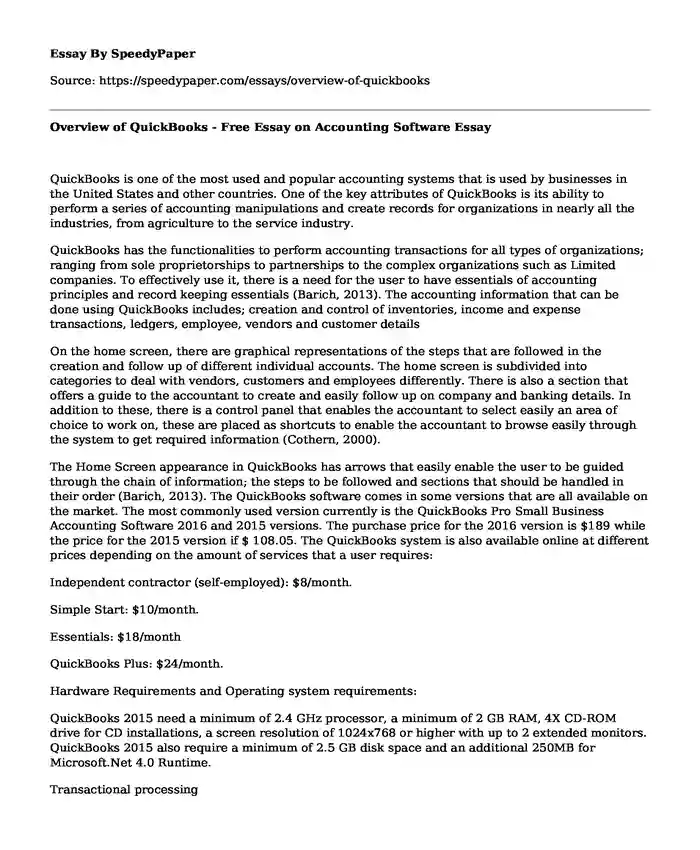
| Type of paper: | Essay |
| Categories: | Business Software Accounting |
| Pages: | 5 |
| Wordcount: | 1109 words |
QuickBooks is one of the most used and popular accounting systems that is used by businesses in the United States and other countries. One of the key attributes of QuickBooks is its ability to perform a series of accounting manipulations and create records for organizations in nearly all the industries, from agriculture to the service industry.
QuickBooks has the functionalities to perform accounting transactions for all types of organizations; ranging from sole proprietorships to partnerships to the complex organizations such as Limited companies. To effectively use it, there is a need for the user to have essentials of accounting principles and record keeping essentials (Barich, 2013). The accounting information that can be done using QuickBooks includes; creation and control of inventories, income and expense transactions, ledgers, employee, vendors and customer details
On the home screen, there are graphical representations of the steps that are followed in the creation and follow up of different individual accounts. The home screen is subdivided into categories to deal with vendors, customers and employees differently. There is also a section that offers a guide to the accountant to create and easily follow up on company and banking details. In addition to these, there is a control panel that enables the accountant to select easily an area of choice to work on, these are placed as shortcuts to enable the accountant to browse easily through the system to get required information (Cothern, 2000).
The Home Screen appearance in QuickBooks has arrows that easily enable the user to be guided through the chain of information; the steps to be followed and sections that should be handled in their order (Barich, 2013). The QuickBooks software comes in some versions that are all available on the market. The most commonly used version currently is the QuickBooks Pro Small Business Accounting Software 2016 and 2015 versions. The purchase price for the 2016 version is $189 while the price for the 2015 version if $ 108.05. The QuickBooks system is also available online at different prices depending on the amount of services that a user requires:
Independent contractor (self-employed): $8/month.
Simple Start: $10/month.
Essentials: $18/month
QuickBooks Plus: $24/month.
Hardware Requirements and Operating system requirements:
QuickBooks 2015 need a minimum of 2.4 GHz processor, a minimum of 2 GB RAM, 4X CD-ROM drive for CD installations, a screen resolution of 1024x768 or higher with up to 2 extended monitors. QuickBooks 2015 also require a minimum of 2.5 GB disk space and an additional 250MB for Microsoft.Net 4.0 Runtime.
Transactional processing
The key elements of QuickBooks operations are the elements of its operations. The transactions are subdivided to fall in the three subsections of vendors, customers, and employees. Payments and receipt documents that show transactions are thus indicated using icons in the vendors and customers sections.
The Revenue Cycle:
The revenue cycle starts by creating a list of active customers to track sales easily, the collection of payments and billings. Fig 2 indicate a screenshot of an income tracker. Income tracker enables the accountant to have a summary of all the receipts expected: unbilled, unpaid and paid. Additionally, it offers the accountant to have a list of all the customers with their payment details and an option to receive payment. Revenue collections can be done in some ways: cash, check, credit/debit cards and e-checks. The payments are recorded against the bills of the customers, as indicated in fig 3. Revenue can also be received through other means such as interests.
Example: Recording receipt for Sales to Tata
Tata made a purchase of 1 table on the October 1st, with invoice due on October 15, 2015 (Fig 4). Her sales order totaled to $70, and she made two payments on the 11th and 13th of October. To record a receipt, the accountant prepares sales invoice from the sales orders and bills statements on services offered to clients. From the invoices, the company receives payments. (Fig 1). The received payments are then recorded in the bank accounts of the respective customers.
The Expenditure Cycle:
The expenditure can be tracked by QuickBooks just as income can. Expenditure can be informed of bills, trade expenses, and fines. To record expenses such as bills, go to the vendors section and click on pay bills (fig 5). The window allows the accountant to select bills to be paid and the mode of payment preferred. The bills are always attached to given purchase transactions or services offered by vendors and payments made to the accounts of the vendors.
At the control panel, there is a menu for Income Tracker that enables the accountant to keep records of all the incomes and the expenses. The section also gives the accountant a summary of the types of transactions that have been carried out within a given timeframe. The income tracker enables the accountant to classify transactions according to their status and an option to receive payments, create invoices and make payments.
At the control panel, there are two menus: customers and vendors, which give a detailed summary of the transaction for the individual customers and vendors. These provisions make it easy to track the transactions from individual vendors and customers and gives details of expected receipts and unpaid bills.
Final thoughts
The choice of QuickBooks Enterprise 2015 is based on its functionalities and ease of use. The system makes it easy to create accounting records for all transactions made for all types of organizations. Using QuickBooks, an accountant can create accounts for sole proprietorships, partnerships to limited companies. The home page of QuickBooks has a graphical display of the actions to be taken. The homepage is subdivided into vendors, customers, and employees, to make it easy to categorize the transactions that have been made.
My selection of QuickBooks was based on the simplicity of its use, graphical guidance that enable the accountant to make records step by step and to follow easily upon the levels of transactions. In addition to the graphical aids and well-structured formats of documents, there is an extensive help center that creates room for learning of new transactions and can enable the accountant to learn and use new features. The help center, in addition to the documentation that are planned to make it easy to use all the functionalities.
QuickBooks have also provided an online platform for using the system online. This makes it easy to interact with the developers and get online assistance to keep the records. There are provisions for subscriptions of the services requires, thus an accountant would subscribe to the services that are necessary for their business organizations and thus reduce accounting expenses of having to buy the entire system or pay for the services that are not needed.
References:
Barich, T. E. (2013). Quickbooks 2013 quicksteps. New York: McGraw-Hill.
James Cothern (2000). QuickBooks Notes: An Overview of QuickBooks. Carlifornia State University Press.
Cite this page
Overview of QuickBooks - Free Essay on Accounting Software. (2019, May 30). Retrieved from https://speedypaper.net/essays/overview-of-quickbooks
Request Removal
If you are the original author of this essay and no longer wish to have it published on the SpeedyPaper website, please click below to request its removal:
- Management Essay Sample: Disadvantages of FDI for the Nike Company
- Essay Sample: Scrum and RUP Software Development Methods
- Free Essay Example: Nora the Town Girl
- Anthropocene - Definition Essay Example
- Essay Sample about Future Energy Policy
- Module 11 - Islam and the Quran
- Essay Sample on Developing Creativity
Popular categories




