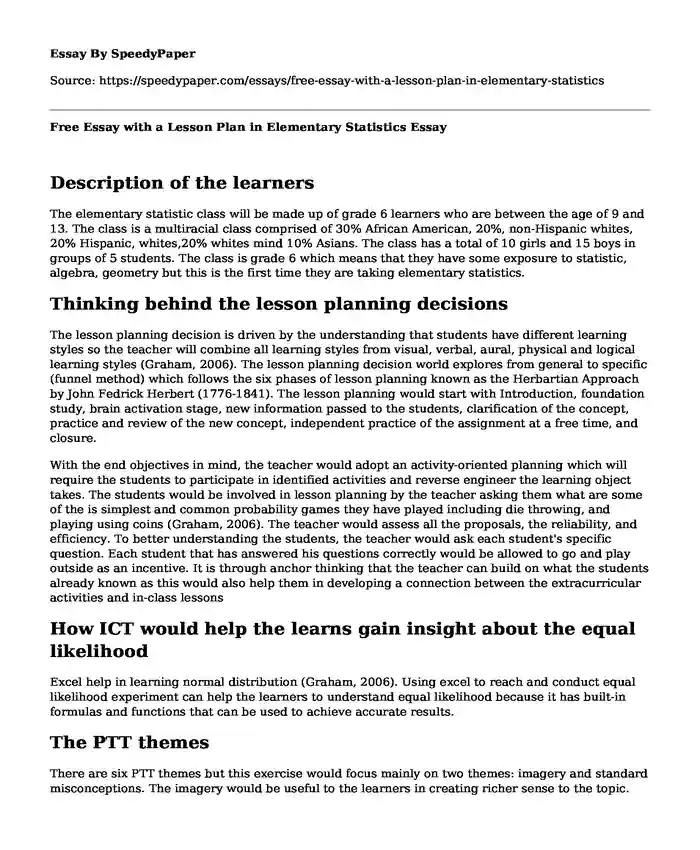
| Type of paper: | Essay |
| Categories: | Teaching Statistics |
| Pages: | 7 |
| Wordcount: | 1923 words |
Description of the learners
The elementary statistic class will be made up of grade 6 learners who are between the age of 9 and 13. The class is a multiracial class comprised of 30% African American, 20%, non-Hispanic whites, 20% Hispanic, whites,20% whites mind 10% Asians. The class has a total of 10 girls and 15 boys in groups of 5 students. The class is grade 6 which means that they have some exposure to statistic, algebra, geometry but this is the first time they are taking elementary statistics.
Thinking behind the lesson planning decisions
The lesson planning decision is driven by the understanding that students have different learning styles so the teacher will combine all learning styles from visual, verbal, aural, physical and logical learning styles (Graham, 2006). The lesson planning decision world explores from general to specific (funnel method) which follows the six phases of lesson planning known as the Herbartian Approach by John Fedrick Herbert (1776-1841). The lesson planning would start with Introduction, foundation study, brain activation stage, new information passed to the students, clarification of the concept, practice and review of the new concept, independent practice of the assignment at a free time, and closure.
With the end objectives in mind, the teacher would adopt an activity-oriented planning which will require the students to participate in identified activities and reverse engineer the learning object takes. The students would be involved in lesson planning by the teacher asking them what are some of the is simplest and common probability games they have played including die throwing, and playing using coins (Graham, 2006). The teacher would assess all the proposals, the reliability, and efficiency. To better understanding the students, the teacher would ask each student's specific question. Each student that has answered his questions correctly would be allowed to go and play outside as an incentive. It is through anchor thinking that the teacher can build on what the students already known as this would also help them in developing a connection between the extracurricular activities and in-class lessons
How ICT would help the learns gain insight about the equal likelihood
Excel help in learning normal distribution (Graham, 2006). Using excel to reach and conduct equal likelihood experiment can help the learners to understand equal likelihood because it has built-in formulas and functions that can be used to achieve accurate results.
The PTT themes
There are six PTT themes but this exercise would focus mainly on two themes: imagery and standard misconceptions. The imagery would be useful to the learners in creating richer sense to the topic. For example, using the fairs dice and coins, it would be easy to determine the equal probability that each face of the coin and the dice have. Students will have a practical understanding of the topic by practicing throwing dice in class and recording their observation. The standard misconception is the incomplete conception that all coins tossed would give either head or tail. Sometimes, the coin tossed can give consecutive heads (HHHHH) instead of HTHTHT. The randomly generated number can give many heads and tail or tails only or heads only.
Part B
Using Excel to Calculate Probabilities
Today's world involves the focus on the latest technology based on the probable extent through which it has the potential to change one's life. It is, however, important to note that the value of a given form of technology does not depend on its complexity associated with them, for instance, the block chains or the virtual reality. The users of windows, on this note, may require a simple Excel spreadsheet which may ultimately emerge as a powerful tool if its aspects are utilized in a correct manner. Even if the correct usage may not make any headline or change the world, Excel tends to prove its value as a very important tool in the computing world since 1985, and more improved in 1987 for the Windows systems. Excel has been used as a significant way of completion calculations in a perfect manner besides creation of invoices and tables.
The tools of excel have based the applications of a number of scenarios and variables, in which it can reveal the exact probabilities of a given event. Moreover, Excel spreadsheets can be used to adjust event probabilities to be understood based on certain values change experienced in the real context. It is important to note that the use of an event or a real-world phenomenon using can be used to demonstrate how one can successfully use Microsoft Excel for the purpose of calculation of probabilities. The following provides an overview of how this can be accomplished with this toll:
Navigate to the Dice Rolls in Excel
Load up Microsoft Excel (Start>Programs>Microsoft Office>Microsoft Excel) and create two columns in which to insert two headings. The headings should have a clear relationship to the variables one intends to assess. For instance, if one is interested in knowing the probability of rolling a given number with two distinct dice, the first step will always be to come up with a mini table which occurs in the following format:
"Dice 1" - Vertical Axis (extending from cell C2 to H2): insert all probable outcomes in the cells, which are expected once a single roll is undertaken
"Dice 2" - Horizontal Axis (extending from cell C2 to C7): in the cells, put all the probable outcomes from a given dice roll, that is1 to 6.
Subsequently, there is the need to begin listing all possible totals which can be experienced by combining the combining the outcomes of the horizontal and vertical axis. After this, come up with specific separate headings and input the following data under them:
Roll: begin in the cell J3. This translates to the totals that one can hit with two dice whose range can from 2 to 12.aspect relates to the likelihood of one hitting each of the numbers as well as considering the range associated with variables in the play. Next, input the formula =COUNTIF ($C$3:$H$8, J3) for further analysis of the occurrence. The formula is only used to tell all the possible ways in the event of the need to roll a given measure of the total with specific contents provided in a table.
It is possible to get a shocking #NUM! The error which should not be treated as a problem since Microsoft has the ability to help correct the mistake.
Probability: Start in the cell H3 in which column, try to input the formula which may successfully provide the sum of all the chances and then divide by the number of the outcomes that are listed in the probable list. Concerning this given example, a total of 36 possible outcomes can occur (Johnson & Kuby, 2012).
Correcting the #NUM! Error
This error is displayed in Excel in case a function or formula contains invalid numeric values.
This is normally experienced when one enters a numeric value through the use of a format of a number or a data type that is not supported in the section of the formula that contains the specific argument that is to be executed. For instance, there is the possibility of one entering a numerical value like $1,000 in the currency format since the dollar sign only occurs as an absolute reference indicator and comma as an argument separator in the formulas to be used thereafter. To avoid the given form of error, the #NUM! Error, enter a value I the format of an unformatted number like 1000 instead of $ 1,000.
Besides this instance, there is also another possible reason for the Excel to show the #NUM! Error. It can also occur when;
Formulae use functions that iterate, for instance, rate or IRR and in this case, the actual result cannot be found.
Fixing this requires changing the number of times in which Excel iterates formulae:
Click File and select Options. For Excel 2007, select the Microsoft Office Button and navigate to the Excel Options.
On the Formulae tab, under the Calculation options check the "Enable iterative calculation box."
In the box of Maximum Iterations, type the number of times that Excel should recalculate. On this note, it is important to recognize that the number of the iterations is directly proportional to the time the Excel needs to calculate a given worksheet (Triola, 2018).
In the box of the Maximum Change, type the measure of change you may accept between the calculation results. The accuracy of the result, in this case, relies on focusing on the smaller number, and this also increases the number of time Excel will need to calculate a worksheet.
A formula may result in a number that is too small or too large based on the nature of the input.
This also occurs as a serious problem which may be equally troubling just as the given errors displayed. The problem occurs depending on the nature that is used as a function to yield a given form of the result (Sellers & Phillips, 2015). To fix the given type of error, there is the need to change the formula to ensure that the results occur within a reasonable range like 1*10307 and 1*10307.
What surprised you in the way the students were answering the questions using excel?
Students demonstrated adequate knowledge while answering questions using excel. I was surprised when they would employ functions and formulae which made the work easy to analyze their chosen phenomena. It was easy to realize that Excel is that a powerful tool and its usage and effectiveness had not been deployed may many who could not associate it with the ability to help in accomplishing such powerful tasks. What was required on the side of the students was only to record accurate aspects of a given phenomenon and the Excel wizard would actually perform the rest of the task?
However, students allowed a number of misconceptions to influence their ability to utilize the excel tools appropriately. The existing perspectives of the students concerning the ability to excel affected their exercise to a great extent. For instance, students at some points were trying to relate the tool with the other known current powerful tools which can e used to analyze a situation rather than excel. On this note, many were trying to argue that excel is associated with some form of ineffectiveness hence would not perform the tasks associated with it. Besides, many would find errors while trying to use it and try to argue that excel is not well developed. However, this was due to the minor mistakes that most of the students would make as they input values which are not recognized by the excel tools (Johnson & Kuby, 2012).
Using the excel tools with other students in the future requires some forms of modification to ensure that they experience the best out of its application for any associated task. For example, a task should include a specific aspect of direction which would make the subsequent exercises easier for the learners. On this note, instructions of a task can direct the students to only consider values which would be compatible with the operations bases of the given software. The learners should be able to modify and present the formula in a manner that errors do not result. The learners will, therefore, in the end, base their arguments on facts rather than baseless misconceptions.
References
Graham, A. (2006). Developing Thinking in Statistics: Published in association with The Open University. SAGE,
Johnson, R., & Kuby, P. (2012). Elementary statistics. Boston: Brooks/Cole, Cengage Learning.
Sellers, G., & Phillips, J. (2015). Elementary statistics. Dubuque, IA: Kendall Hunt.
Triola., M. (2018). Elementary statistics (3rd ed.). New York: Pearson Education, Inc.
Cite this page
Free Essay with a Lesson Plan in Elementary Statistics. (2022, Jul 28). Retrieved from https://speedypaper.net/essays/free-essay-with-a-lesson-plan-in-elementary-statistics
Request Removal
If you are the original author of this essay and no longer wish to have it published on the SpeedyPaper website, please click below to request its removal:
- HRM Essay Example: The Brooklyn Hospitality Employee Retention Program
- Finance Essay Example on the Cost of Ownership
- My Interest in the Advance Counseling Program, Application Essay Sample
- Essay Sample on Risk Management Processes in the Japanese Service Sector
- The Theory of Law by Helvetius, Free Essay in Philosophy
- Event Evaluation Essay Sample
- Spiritual but Not Religious: Essay Sample
Popular categories




