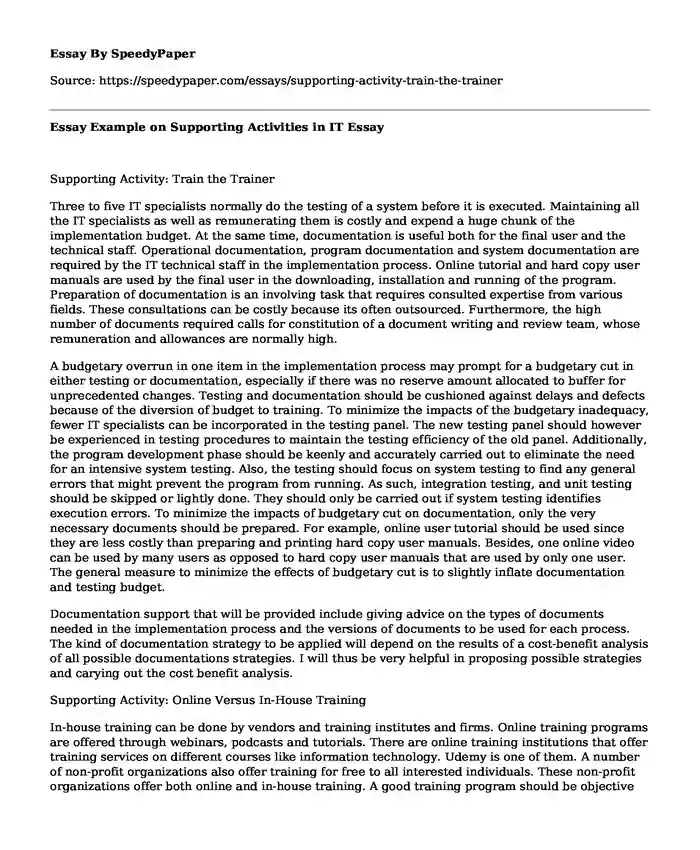
| Type of paper: | Essay |
| Categories: | Human resources Information technologies |
| Pages: | 7 |
| Wordcount: | 1774 words |
Supporting Activity: Train the Trainer
Three to five IT specialists normally do the testing of a system before it is executed. Maintaining all the IT specialists as well as remunerating them is costly and expend a huge chunk of the implementation budget. At the same time, documentation is useful both for the final user and the technical staff. Operational documentation, program documentation and system documentation are required by the IT technical staff in the implementation process. Online tutorial and hard copy user manuals are used by the final user in the downloading, installation and running of the program. Preparation of documentation is an involving task that requires consulted expertise from various fields. These consultations can be costly because its often outsourced. Furthermore, the high number of documents required calls for constitution of a document writing and review team, whose remuneration and allowances are normally high.
A budgetary overrun in one item in the implementation process may prompt for a budgetary cut in either testing or documentation, especially if there was no reserve amount allocated to buffer for unprecedented changes. Testing and documentation should be cushioned against delays and defects because of the diversion of budget to training. To minimize the impacts of the budgetary inadequacy, fewer IT specialists can be incorporated in the testing panel. The new testing panel should however be experienced in testing procedures to maintain the testing efficiency of the old panel. Additionally, the program development phase should be keenly and accurately carried out to eliminate the need for an intensive system testing. Also, the testing should focus on system testing to find any general errors that might prevent the program from running. As such, integration testing, and unit testing should be skipped or lightly done. They should only be carried out if system testing identifies execution errors. To minimize the impacts of budgetary cut on documentation, only the very necessary documents should be prepared. For example, online user tutorial should be used since they are less costly than preparing and printing hard copy user manuals. Besides, one online video can be used by many users as opposed to hard copy user manuals that are used by only one user. The general measure to minimize the effects of budgetary cut is to slightly inflate documentation and testing budget.
Documentation support that will be provided include giving advice on the types of documents needed in the implementation process and the versions of documents to be used for each process. The kind of documentation strategy to be applied will depend on the results of a cost-benefit analysis of all possible documentations strategies. I will thus be very helpful in proposing possible strategies and carying out the cost benefit analysis.
Supporting Activity: Online Versus In-House Training
In-house training can be done by vendors and training institutes and firms. Online training programs are offered through webinars, podcasts and tutorials. There are online training institutions that offer training services on different courses like information technology. Udemy is one of them. A number of non-profit organizations also offer training for free to all interested individuals. These non-profit organizations offer both online and in-house training. A good training program should be objective and sustainable. Objectivity means that it should meet the training requirements for each target group. In an organization, there are basically three groups of people who require training on system implementation. One group consists of the users. These are the people who interact with the system on a daily basis as they give and take commands from the system. This group needs training in system overview, startup and shutdown and basic commands. The other group consists of the managers. This group requires training in cost-benefit analysis, key IT contacts and system charges. The last group needs training is the IT specialists group. This group requires training on system architecture, vendor support, troubleshooting and so on.
After the training session, all trainees are supposed to undertake a form of evaluation and assessment to test their comprehension and retention of training content. While in-house training allows for administration and invigilation of examinations, online examinations are hard administer and monitor for exam leakages. In house training also allows for customization of a training program to meet the needs of each target group. Online training courses are general and may not meet the special needs for each target group. In-house training programs can be monitored to ensure trainees adherence to training sessions and training content. It is however difficult to know if online learners have completed a module before proceeding to the next. In-house training allows for interaction between the instructor and the learner, making learning more enjoyable and productive. Although there is some interaction between the computer and the learner in online training, this interaction is not as fulfilling and productive as that one between two humans in a class. Online training is however, cheap, flexible and detailed. There are vast online training materials that learners can read and get a deeper understanding of the offered courses. Online learners can take lessons at the comfort of their bed or even outside their work places. This means that online training is time saving as compared to in-house training that consumes work hours for classes and examinations
Supporting Activity: Version Control Concerns
A baseline is a universally agreed upon characteristic of a software at a point in time, that serves as the basis for change and future development. It is also called the core asset. Software with multiple versions have a unique baseline system architecture that is modified to produce a new version. For example, Mozilla has undergone evolution since its very first release. However, this open source software retains its original color, tab addition features, and other characteristics associated with the program. Similarly, other programs like MS Windows and Google Chrome have retained their original system architecture despite constant periodic changes to the original version.
Software evolution is not an easy task. Configuration managers face many challenges while improving particular software because of the inevitable need to maintain the baseline architecture. One of the common challenges is lack of sufficiently robust process to perform configuration. This is particularly challenging if a target program has been modified several times. Another challenge faced by configuration specialists is delayed configuration. If the original version of the program was buggy, debugging and improvement should be done sooner than later. If done later, the coding error becomes amplified, meaning that software improvement begins by debugging before embarking on modification. The organization developing a system should have configuration systems in place before a system is implemented to ensure immediate execution of version control when need arises. The core asset of a program may evolve by different paths. This evolution may be accidental or by design. Version control when core asset evolution happens by design is easier since the evolution paths can be easily retrieved. However, accidental evolution is hard to trace when a version control is needed.
Supporting Activity: Help Desk Support
After a system has been developed, the users may face problems in operating it. An organization may also face challenges in executing outsourced software from a vendor. For these reasons, a help desk is set to assist end users who might face problems in running a program. The helpdesk contains information about when and how you should call the desk. There is also a service charter that explains the time required for one to get a response upon contacting the help desk. The service charter also outlines the conditions under which a customer may return the product to the producer. Generally, there are five levels of help desk support that are available: level 0 to Level 4. These levels are explicitly stratified in big organizations with each level having definite functions. In small organizations, however, there is relative fluidity on the kind of responses given by each level of helpdesk support.
Level 0 help desk does not consist of any contact between a customer care giver and a customer. The services are automatically generated upon customers request. The help offered through this desk include automatic password reset, account opening and checking a statement like data traffic flow. Level 1 help desk offers general help on the basic functioning of a product. The customer care personnel at the receiving end of level 1 help desk does not understand the inner workings of a system and relies on general user guidelines to respond to customers queries. If a problem requires further intervention, a customer is referred to help desk level 2. Level 2 help desk offers more complex solutions to customer problems. The receiver at this level is an experienced technician who understands system troubleshooting. He/she makes a diagnosis on a presenting problem based on the information collected from level 1 help desk. At this level, the customer support identifies if a presenting problem is a new or an existing one. If the problem is a new one, the customer may be given a fix if its available. If the fix is not available, the customer is referred to level 3 helpdesk. Level 3 consists of experts who are normally involved in software development. These experts offer solutions to problems passed down from level 1 without solutions. Level 4 support involves inter-vendor consultation in cases where multiple vendors have supplied the organization with software showing problems in execution. In-house helpdesk is where the customer care services are provided by the system developing company. Outsourced helpdesk is where a software developing company contracts a second party to offer all levels of helpdesk support on its behalf.
Supporting Activity: Just-in-Time Training
Just-in-time training is the training of users, technical team and managers at the time when the training is necessary. It is the training given when the use of acquired knowledge is required immediately. For example, system operators may be trained on how to switch a system on or off immediately the system is implemented and not during the implementation process. Just-in-time training prevents loss of knowledge that is attributed to time lapsing. When a person is trained just in time, they retain much of the knowledge and are able to efficiently apply it when its required. Just in time training eliminates the need to undertake refresher courses on the operation of a system. Refresher training is time and money consuming and may be bypassed by offering just in time training. Training the trainers means training people who would then disseminate gained knowledge to others. Training the trainers equips the organizations staff with knowledge that can be shared with users and managers in-house. When few trainers are trained, they are capacitated to train many other people, since a single trainer can handle a class of 20 learners or more.
Cite this page
Essay Example on Supporting Activities in IT. (2019, Oct 21). Retrieved from https://speedypaper.net/essays/supporting-activity-train-the-trainer
Request Removal
If you are the original author of this essay and no longer wish to have it published on the SpeedyPaper website, please click below to request its removal:
- Problem Definition Essay Samples
- Essay Example on the Evils of Slavery in Uncle Tom's Cabin
- Essay Sample about Brian Skerry: Education and Photographic Training
- Essay Example on Intermittent Explosive Disorder and Its Treatment Options
- Essay Example on Hotel Industry in Singapore and Immigrants
- Free Essay Example: Purchase Intention of Chinese College Student
- What the Survey Will Reveal. Paper Sample
Popular categories




